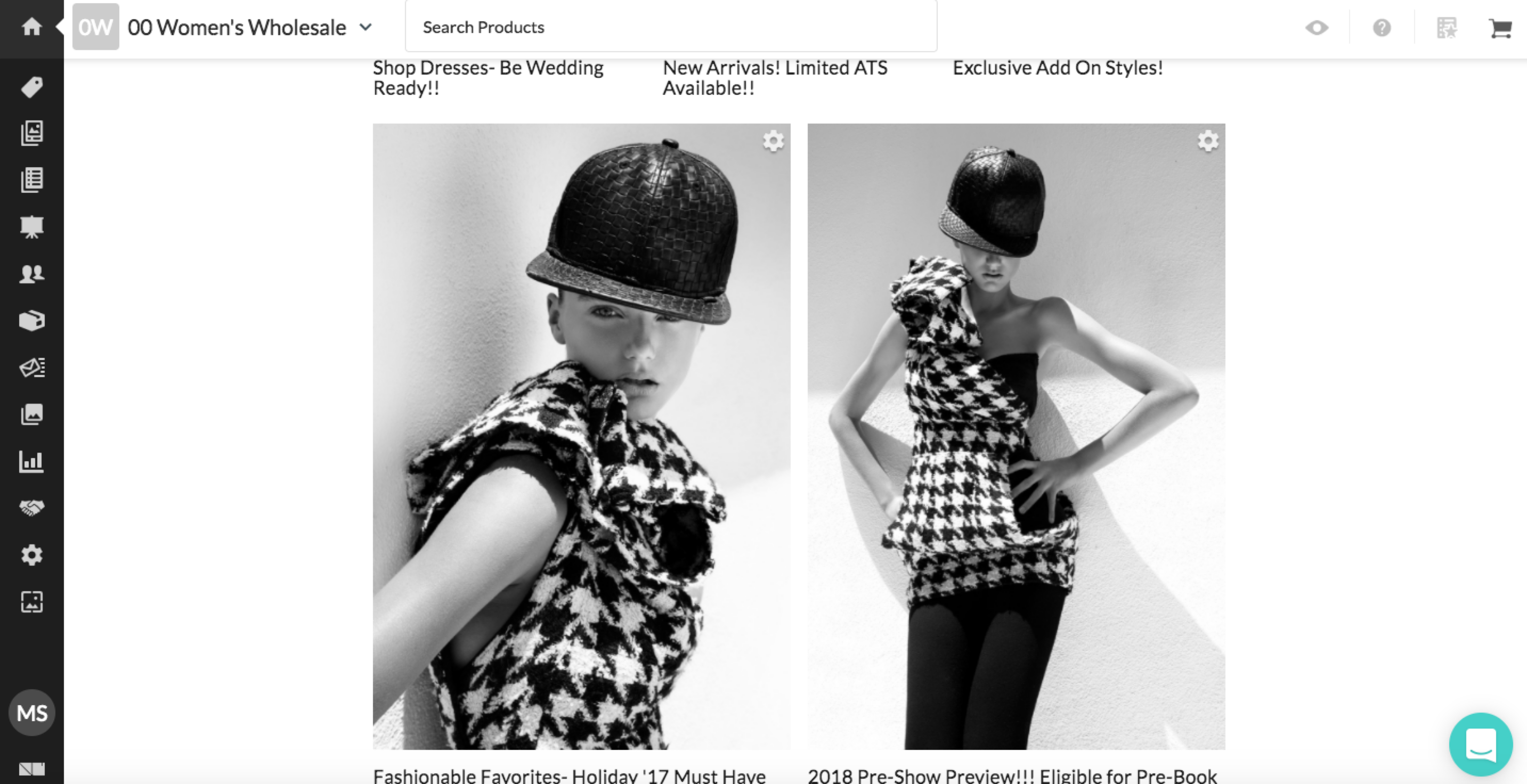Q: Can the missing image report be customized for active products?
A: The missing image report can be customized after it's exported. Filter (or sort) the data under the Active column and choose Y for yes (active) and N for no (not active).
Q: What can cause an image to upload in a landscape format in NuORDER?
A: If the image was taken on an iPhone or other mobile device (with no additional edits), then it may result in landscape format when uploaded into NuORDER. If you'd like your image file to upload successfully in vertical format, then use a 3rd party app to reorient, save your image file, and then upload it. We recommend Photoshop, Resize Sense (for MAC), and FastStone Resizer (for PC).
Q: Is there a way to hide the image naming convention option from Brand Admin?
A: The Image Setting option can't be hidden in Brand Admin. See Naming convention overview for information on adding or editing image naming conventions.
Q: Why aren't my images the same height?
A: NuORDER doesn't crop your images. When loading dashboard images, you select the percentage width that you'd like your images and the height is determined by the height of your image.
For example, if you upload two images and select 50% width with one image at 300 x 300 px and the other at 300 x 320 px, the second image will be 20 pixels taller than the first image.
As another example, if you upload an image with a 1/3 width and another image at a 2/3 width, and you want them next to each other, then they should still be the same heights (but the 2/3 image can be twice as wide). For example, the 1/3 image could be 300 x 300 pixels and the 2/3 image could be 600 x 300 pixels.
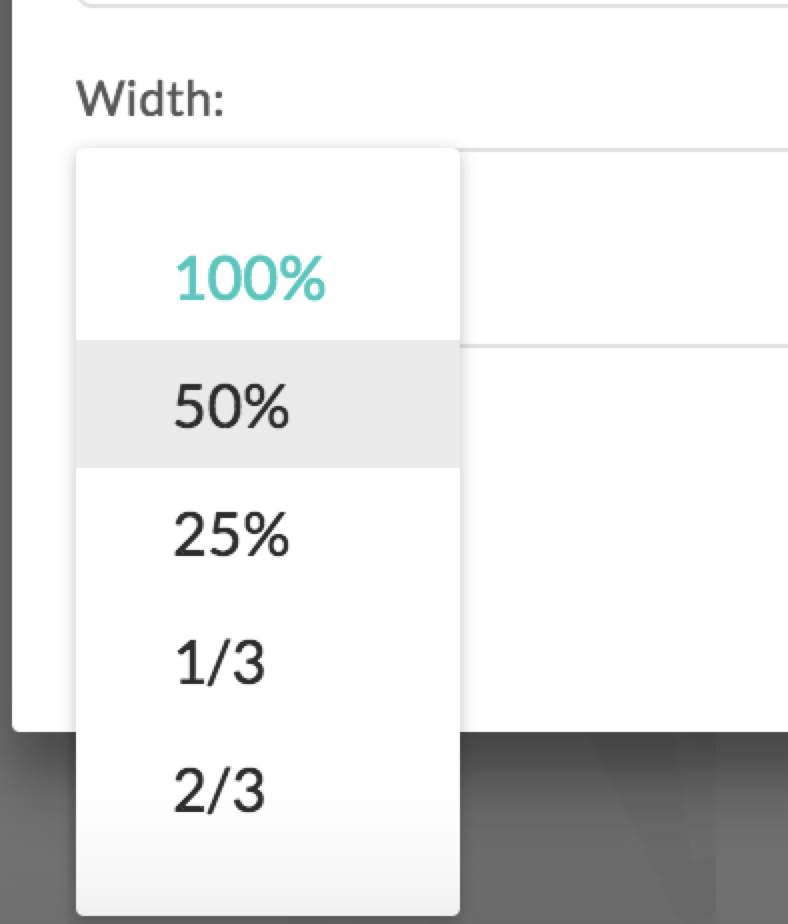
Below are three images with the same dimensions and saved at 1/3 width each.
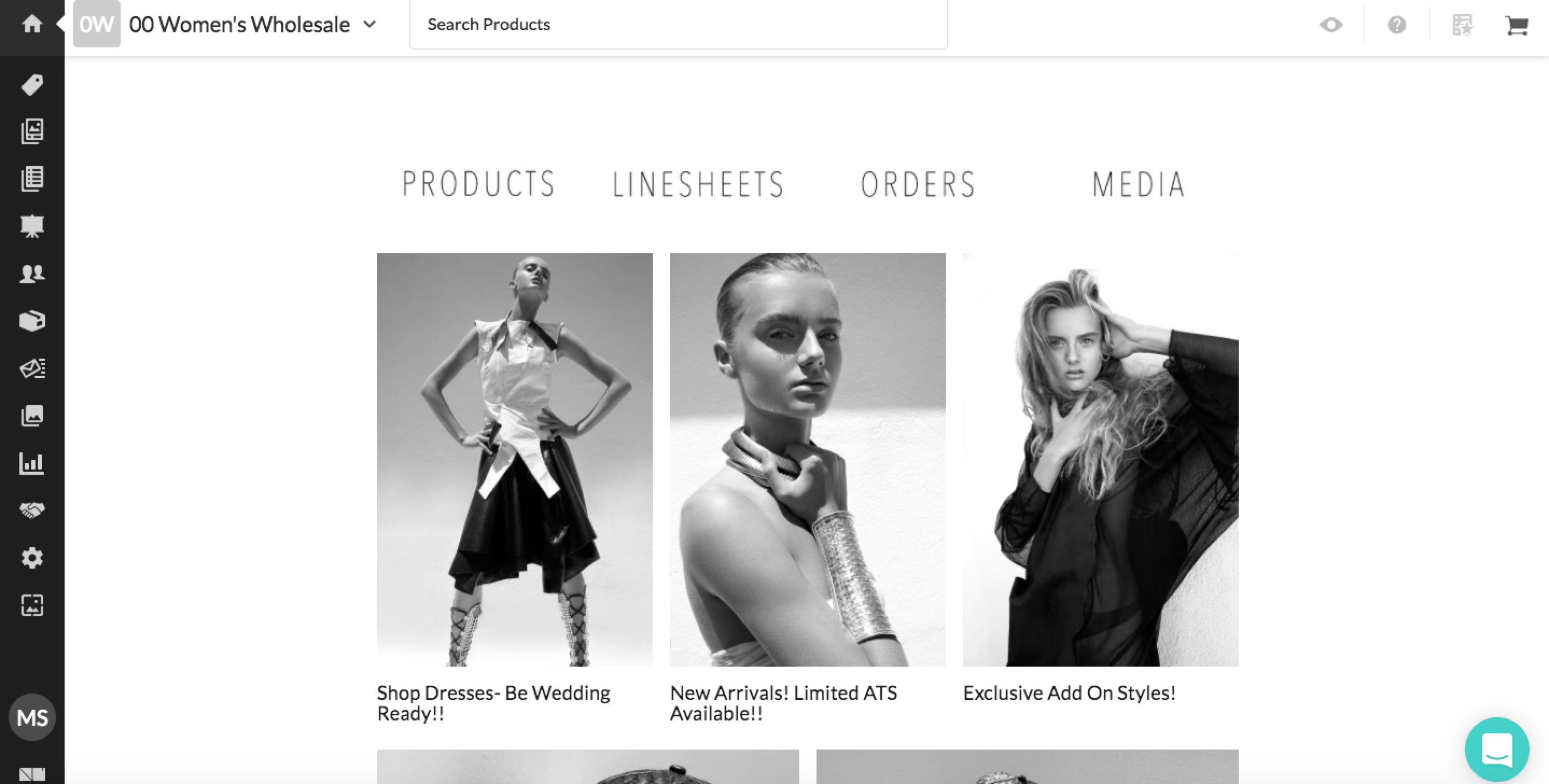
Below are two images with the same dimensions and saved at 50% width each.