Integrate your Dropbox account with NuORDER to automatically sync images.
If your image files are named per your image naming convention, then they'll automatically link to the corresponding products. If your images don't match your image naming convention, the images won't sync.
Connecting Dropbox
From the left navigation menu, go to Settings > Brand Admin > Imagery & Media > Dropbox Management.
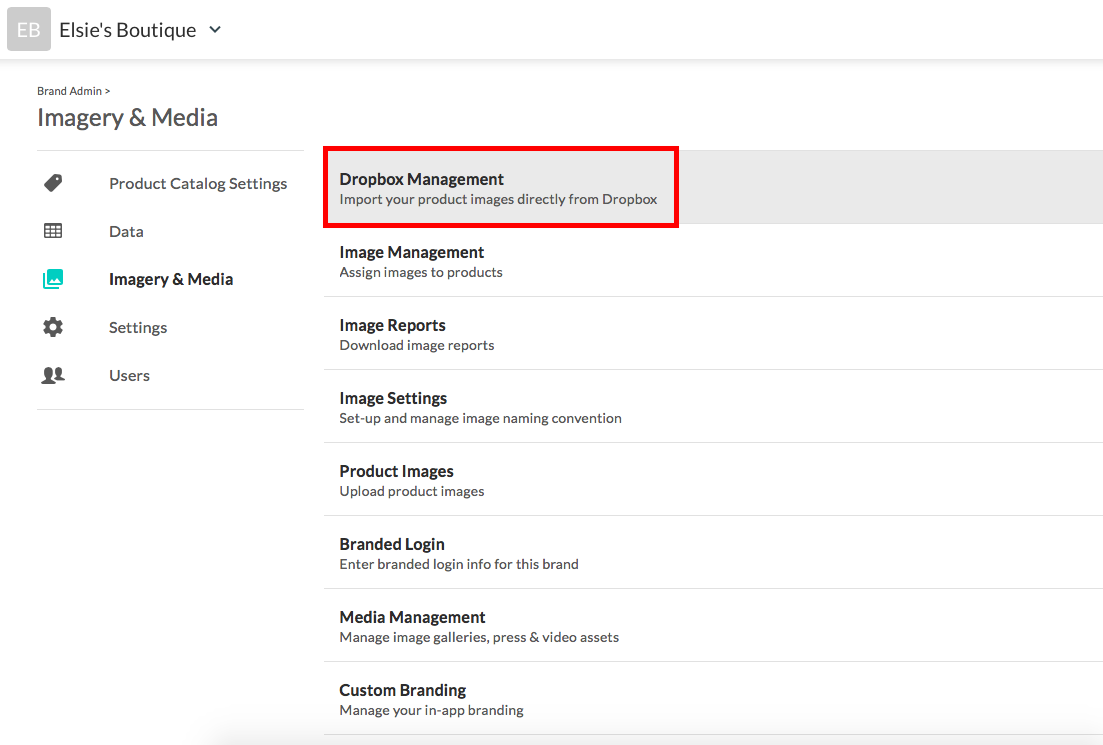
Select Go to Dropbox.
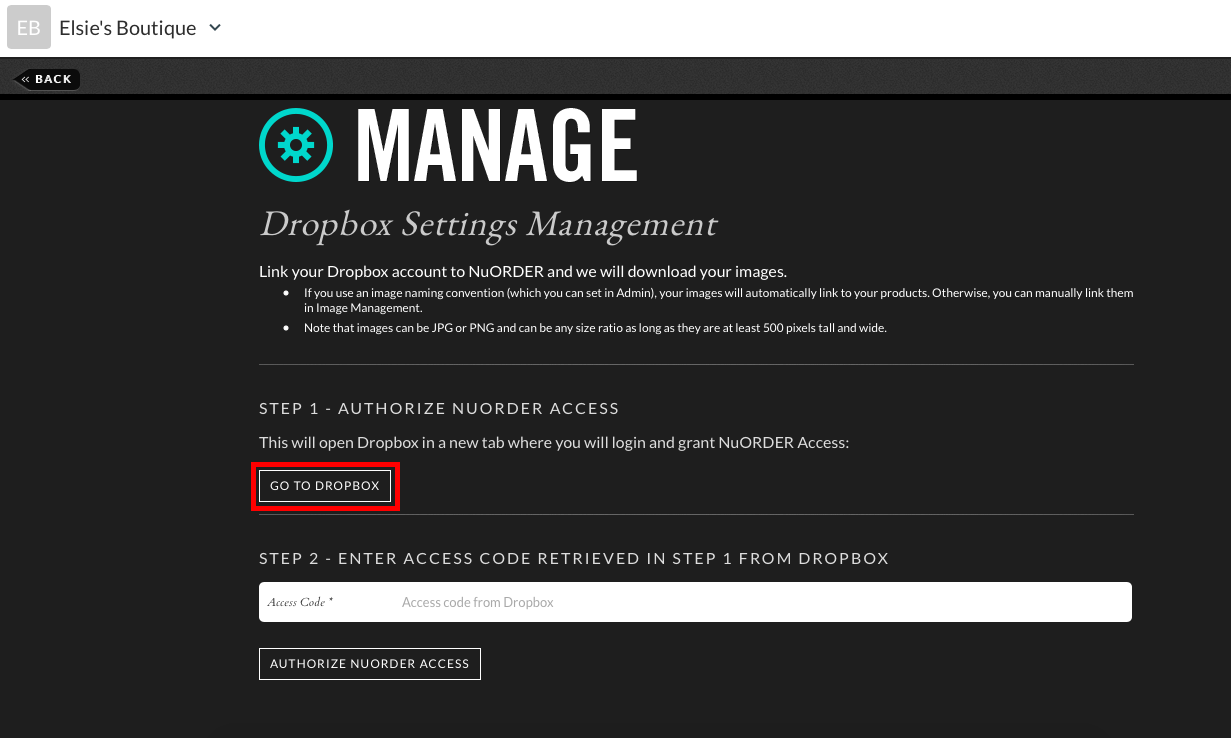
When Dropbox opens, enter your login credentials and select Sign in.
Select Allow to confirm NuORDER's access.
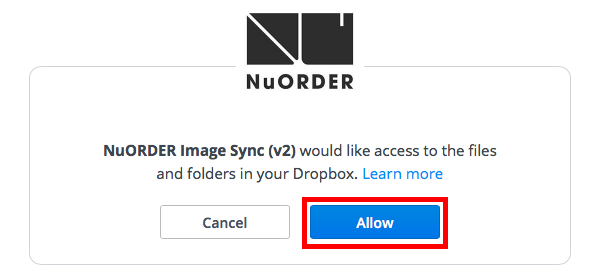
Dropbox then provides you with a code to enter into NuORDER. Copy this code.
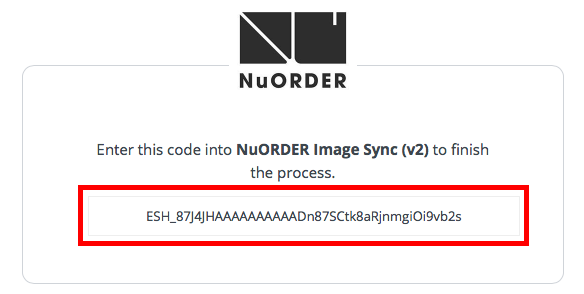
Return to the Dropbox Settings Management page in NuORDER. Paste the code into the Access Code field and then select Authorize NuORDER Access.
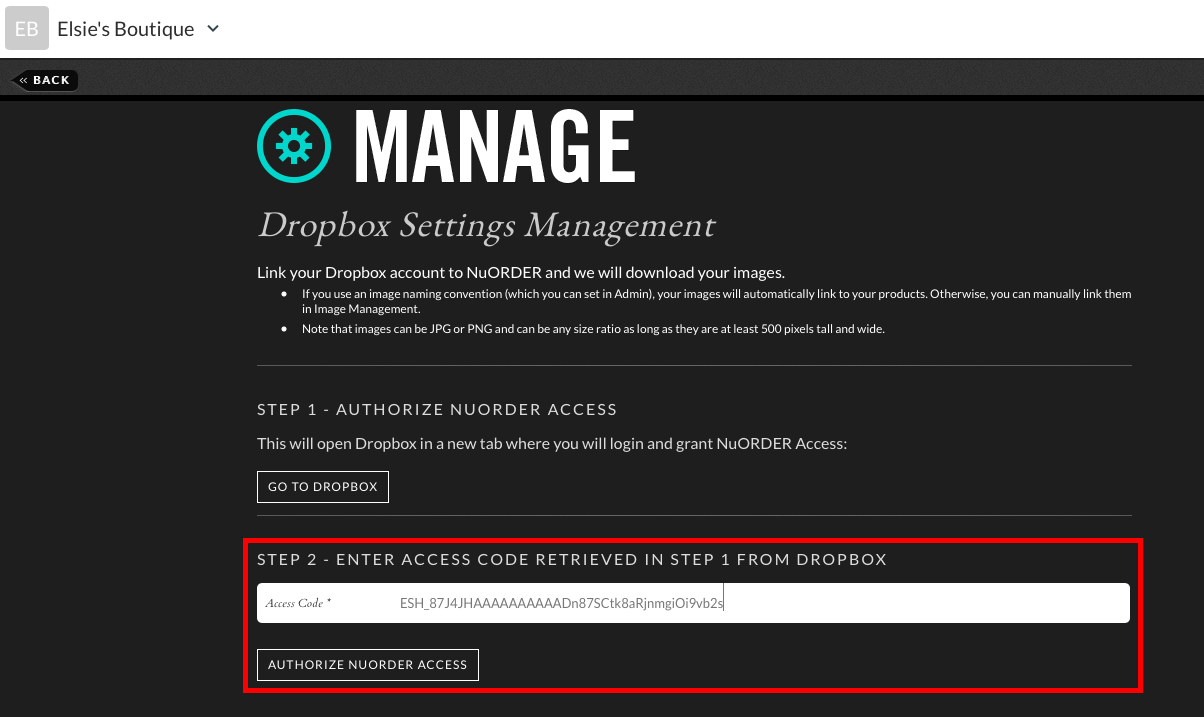
Select the folder name that you'd like to sync and make sure it's marked with a check mark.
After choosing the folder, select Update Dropbox Settings. This saves your selected folder and completes the set up.
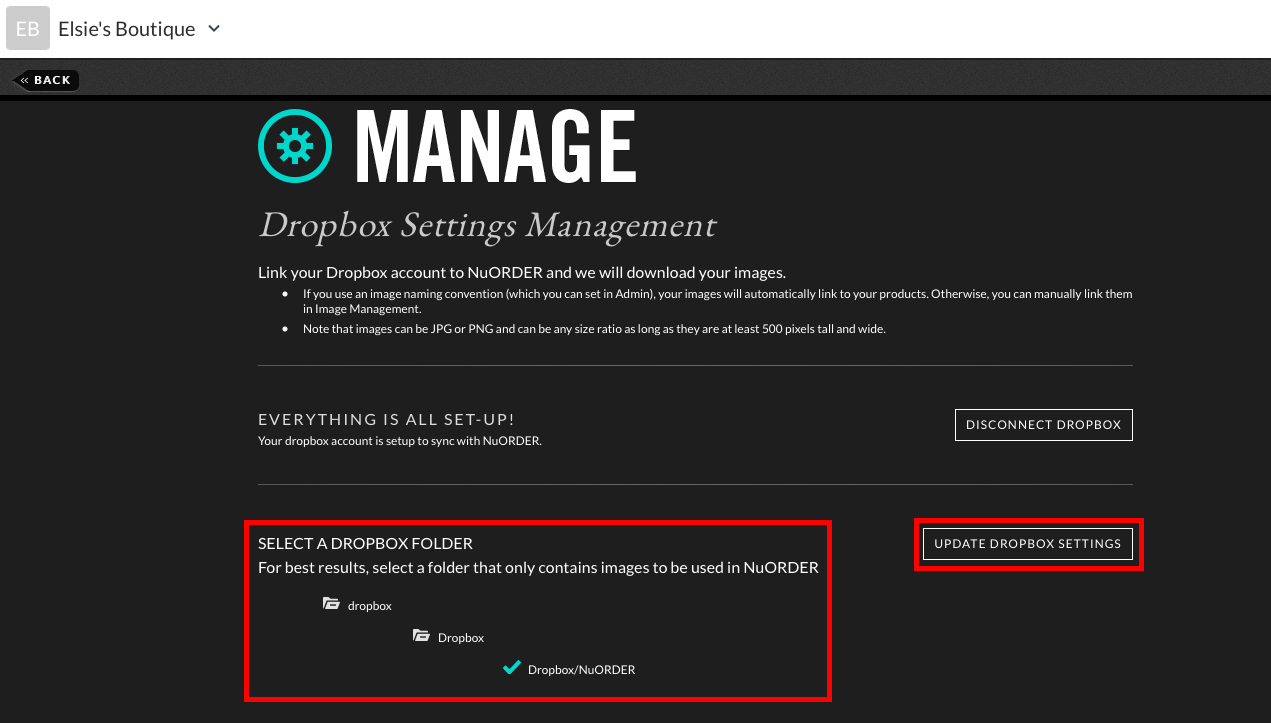
Troubleshooting tips
If your product images aren't synced from Dropbox into NuORDER, troubleshoot by checking these common scenarios.
Note: If your folder contains many files or large files, it can take longer for the images to sync.
| 1. | Start with reviewing the setup. From the left navigation menu, go to Settings > Brand Admin > Imagery & Media > Dropbox Management. Ensure there's a check mark next to the sync folder. Select Update Dropbox Settings to make changes. |
| 2. | Ensure the product images are at least 500 x 500 pixels. |
| 3. | Make sure the images are in an accepted format: .jpg , .jpeg, or .png. |
| 4. | Confirm that the image file names match your Image Naming Convention. |
| 5. | Check the size and number of files. The sync could time out if each image file is as large as 2 MB and there are about 300 images in the folder. The sync could also time out if the folder contains over 1000 images. Consider splitting your images into multiple folders and sync one folder at a time. |
| 6. | Go to the folder you're syncing and remove any sub-folders. |
| 7. | Reset your Dropbox by selecting Reset Dropbox Images on the Image Management page. This allows the system to re-sync your images over from the same folder. |
| 8. | If you reviewed all the possible scenarios above and the images are still not syncing into NuORDER, then try disconnecting and reconnecting your Dropbox. Return to Settings > Brand Admin > Imagery & Media > Dropbox Management and select Disconnect Dropbox. |
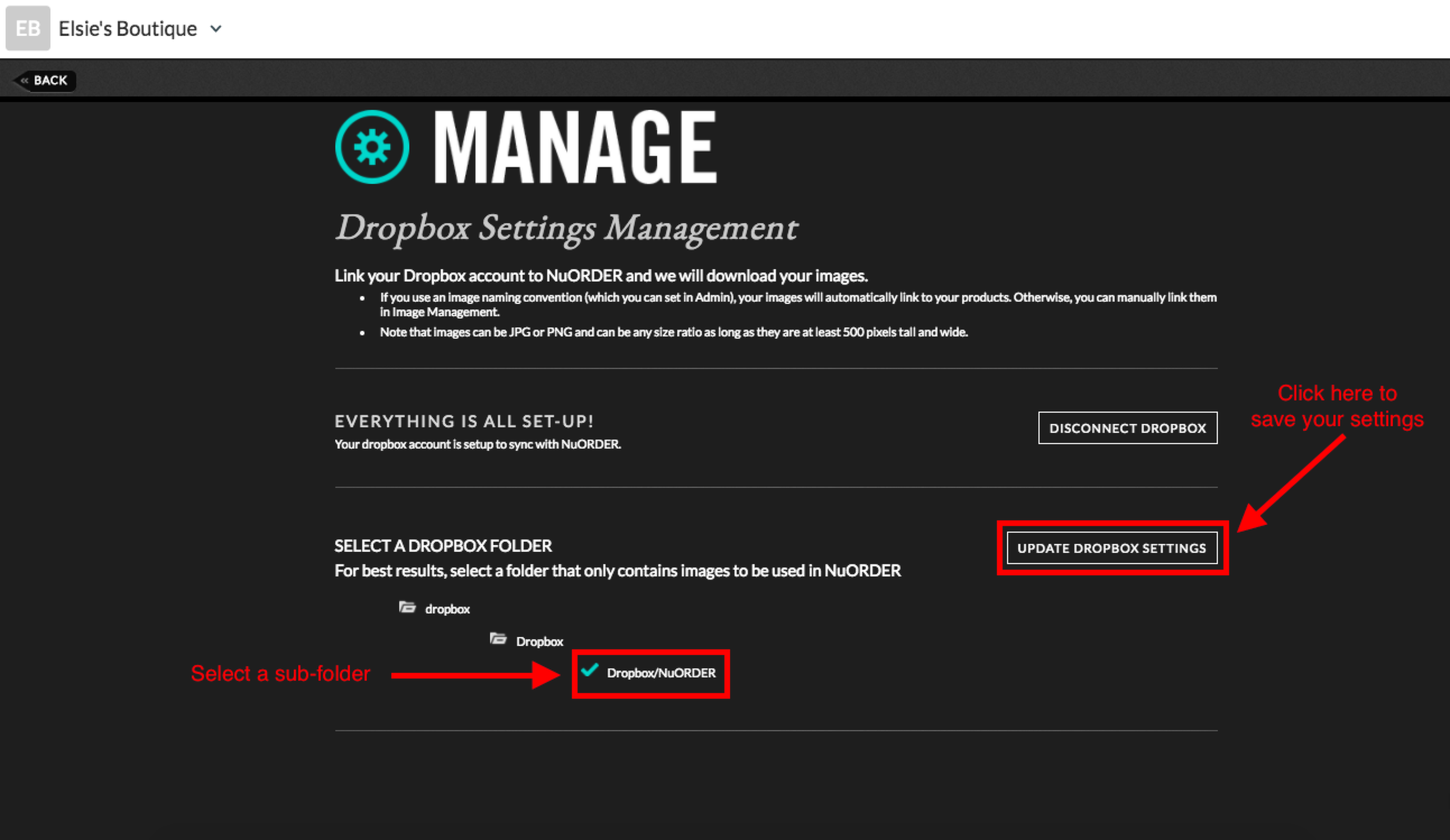
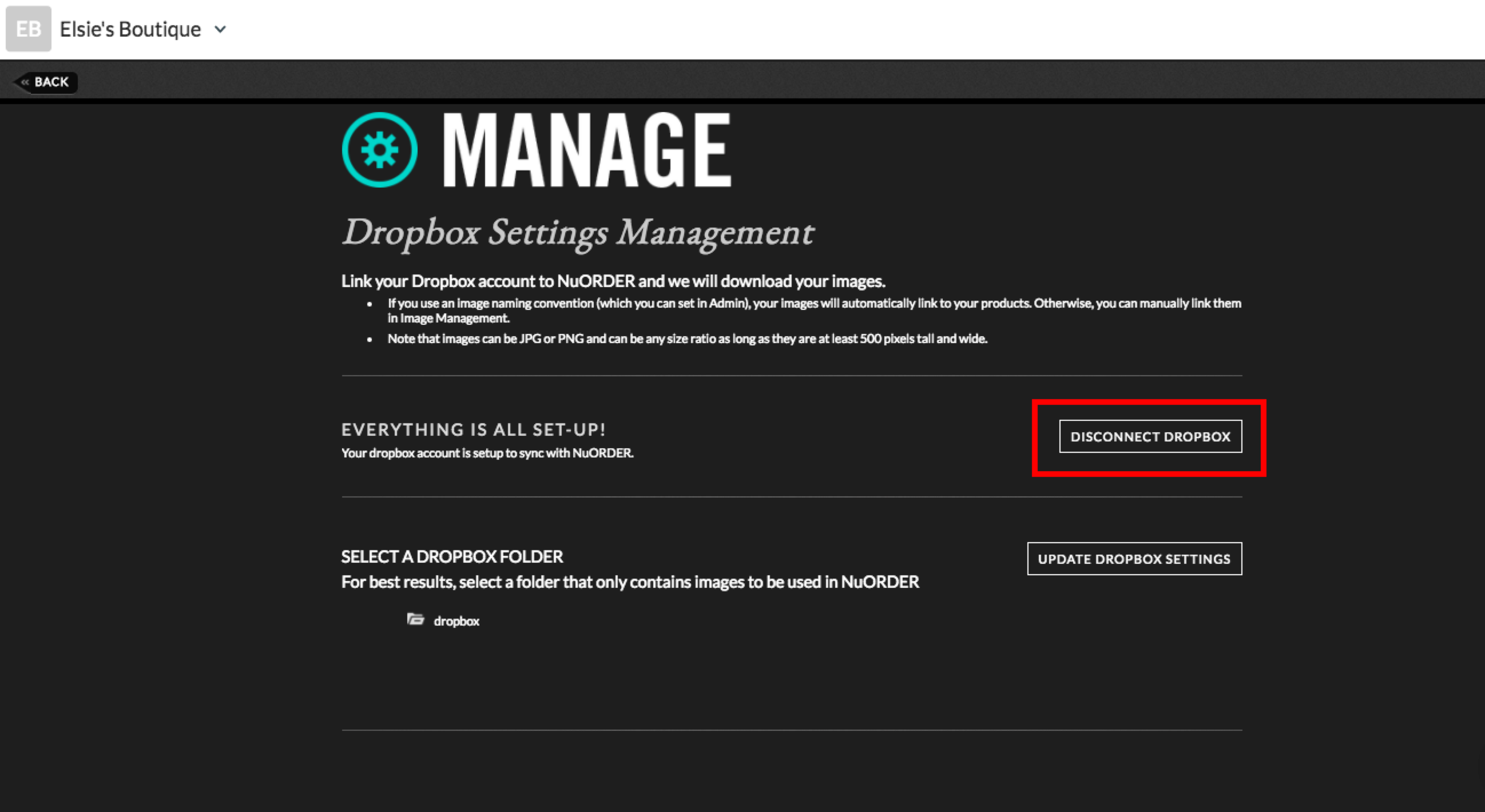
FAQ
Q: What happens to manually uploaded images when switching to Dropbox?
A: When switching to Dropbox, manually uploaded product images aren't overwritten unless new images with the exact same naming convention are uploaded/synced for the same product. When a product image is linked, you don't need to worry about it unlinking, only another image with the expected naming convention can override it.