If you're experiencing an issue with the NuORDER Mobile 4.0 app (iPad or iPhone) and need assistance, follow the below steps to send debug files, so our Support team can assist you.
Obtain debug information
When logged in, tap the main menu icon in the upper-left corner and then scroll down to select the Send Debug Information link.
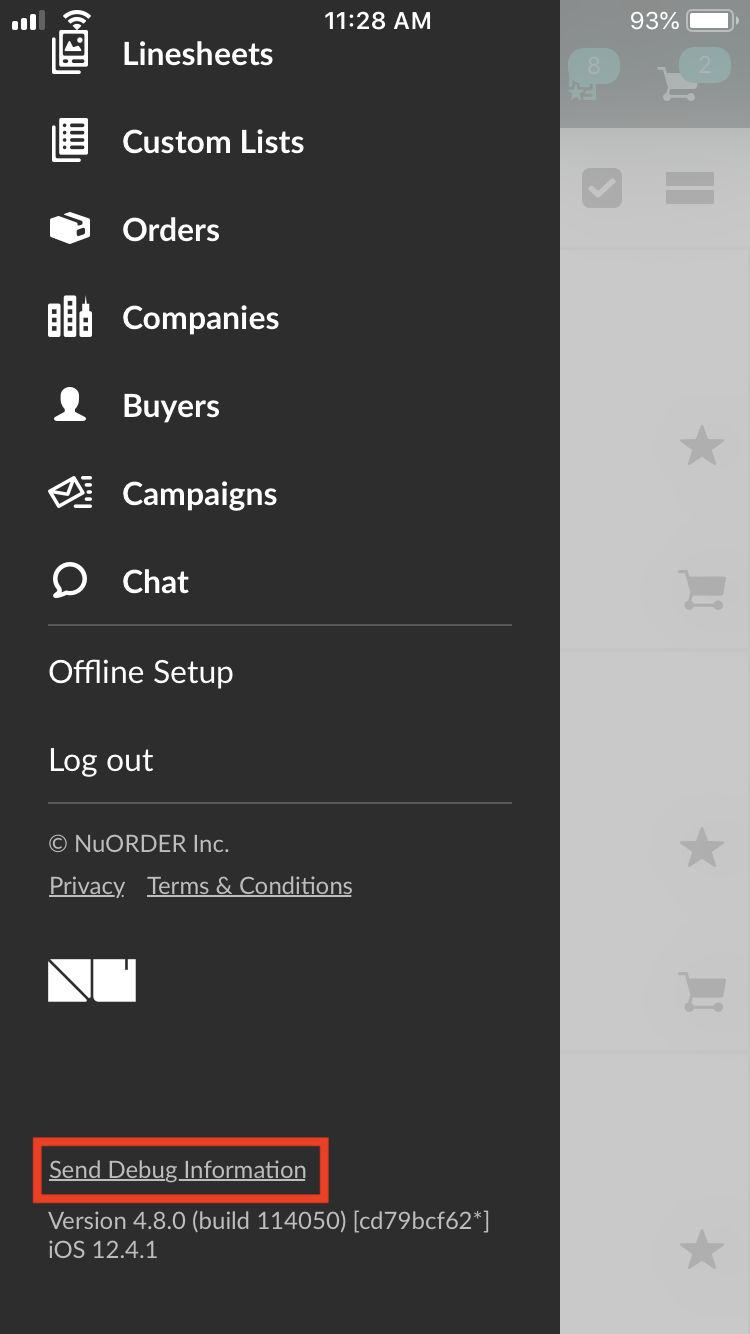
If you're not logged in, tap the gear icon in the lower-right of the screen and select Send Debug File.
Send debug information
Select Proceed to start pulling the debug information.
Wait for your data to upload. Depending on your portal, the file may be large, so we recommend sending it over WiFi and not cellular data.
After the data uploads, include notes or details about the issue in the email, then tap Send and a NuORDER team member will respond to you shortly.