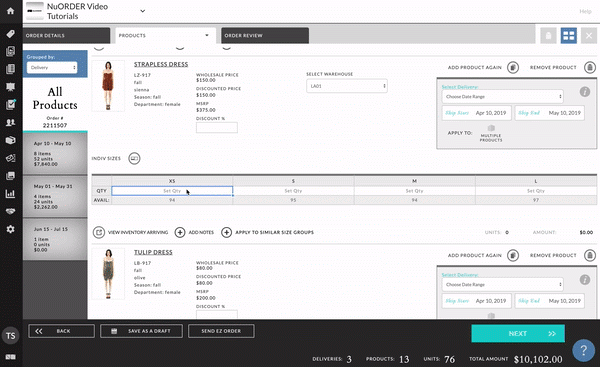If your brand shares future inventory in NuORDER, we’ve made it even easier to see future stock levels and handle backorders with a new shortcut to view the “Inventory Arriving Table” directly within the cart. If more stock is available on future dates, you can click on the date to automatically add the item for that delivery.
For users who prefer the “Size Grid” view to enter quantities, you’ll also be able to see available units in this view, and see clear visual highlights if there aren’t enough units to cover your order.