Each order placed on NuORDER is processed directly by the brand. There are two ways to check the status of an order.
1. Your Orders Tab
If you click on your Orders tab, you will see all your orders. Under the status column, you will see the status set for this order by the brand.
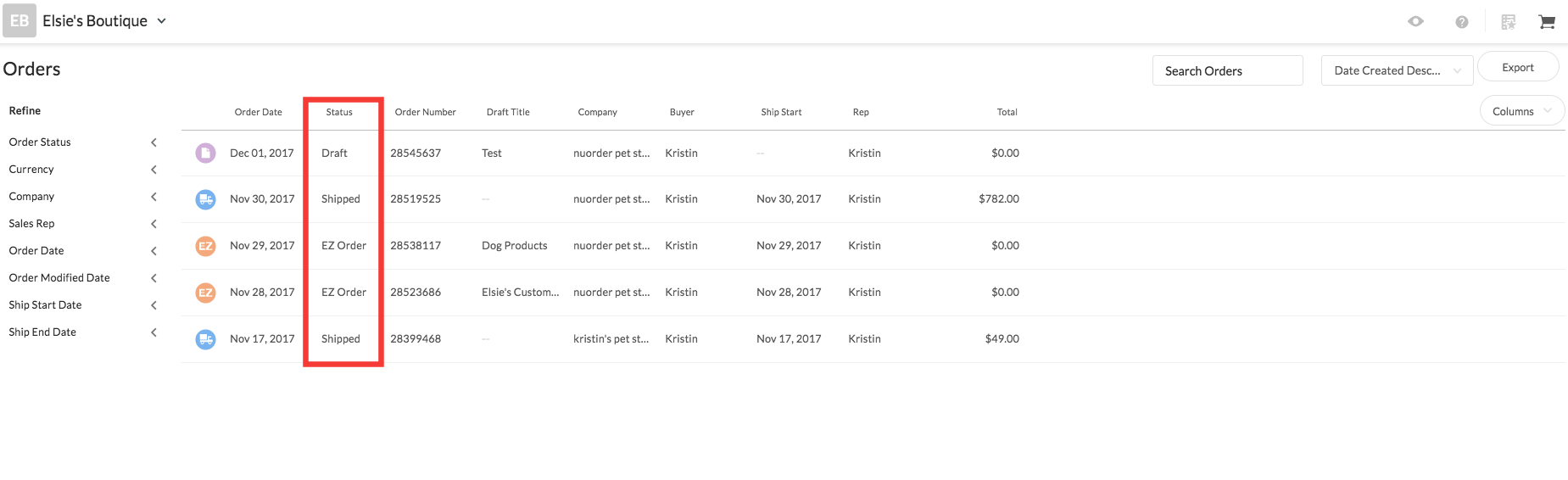
2. Contact Your Sales Rep
If you need more information than provided on your Orders tab, you can contact your Sales Rep for the brand. They will be able to provide additional information on your order**. You can find your Sale Rep contact information here.
**Please note: NuORDER does not have additional information on the status of any orders.