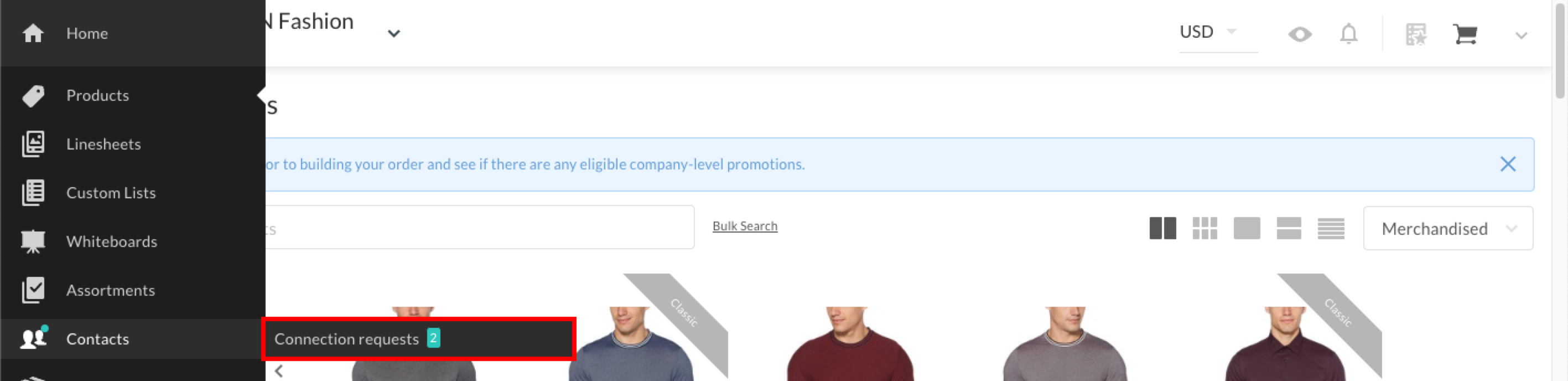Q: What do retailers see when they go to NuORDER Marketplace?
A: After completing a Retailer Profile, buyers can use the NuORDER Marketplace to search for brands by category, department, or the brand's name. From your brand's Marketplace page, buyers can request to Connect with this Brand and (depending on how you've configured access) start to review your products. Retailers also have a Buyer Dashboard, where they can review their Connected Brands, placed Orders, and any Live Events they're attending. Learn more with Marketplace overview.
Q: What is the purpose of the tile image on our Marketplace page?
A: Your tile image is the first thing potential buyers see before they choose to access your brand's Marketplace page. Think of your Marketplace tile image as an invitation and design it to stand out. We recommend creating a tile that includes both an image and your logo (or brand name).
Note: Tiles that only show a logo don't stand out compared to tiles with images. Also, tiles with images and no logo (or brand name) can be confusing.
Q: What's the difference between the Marketplace tile image and our brand logo?
A: The Marketplace tile image is used to entice potential buyers to review your Marketplace page (see example above). Your logo is a smaller image, used to identify your brand site (see example below).
Q: Can I select which products a potential buyer can see on my brand site?
A: Yes. You can fully or partially limit access to your brand site with a closed environment and the option to set up Guest Buyer Whitelist rules. Alternatively, you can choose to make your site fully accessible to potential buyers with an open environment. Learn more with Open vs. closed environment.
Q: How do I publish my Marketplace page?
A: Reach out to your Account Manager to create your Marketplace page. If you want to un-publish or publish the page, go to Settings > Brand Admin > Settings > Manage Marketplace Profile. Use the Published toggle in the upper-right corner to publish or un-publish your Marketplace page.
Q: How do I manage connection requests?
A: You can approve, deny, or archive connection requests by going to Contacts > Connection requests. Learn more with Manage connection requests.