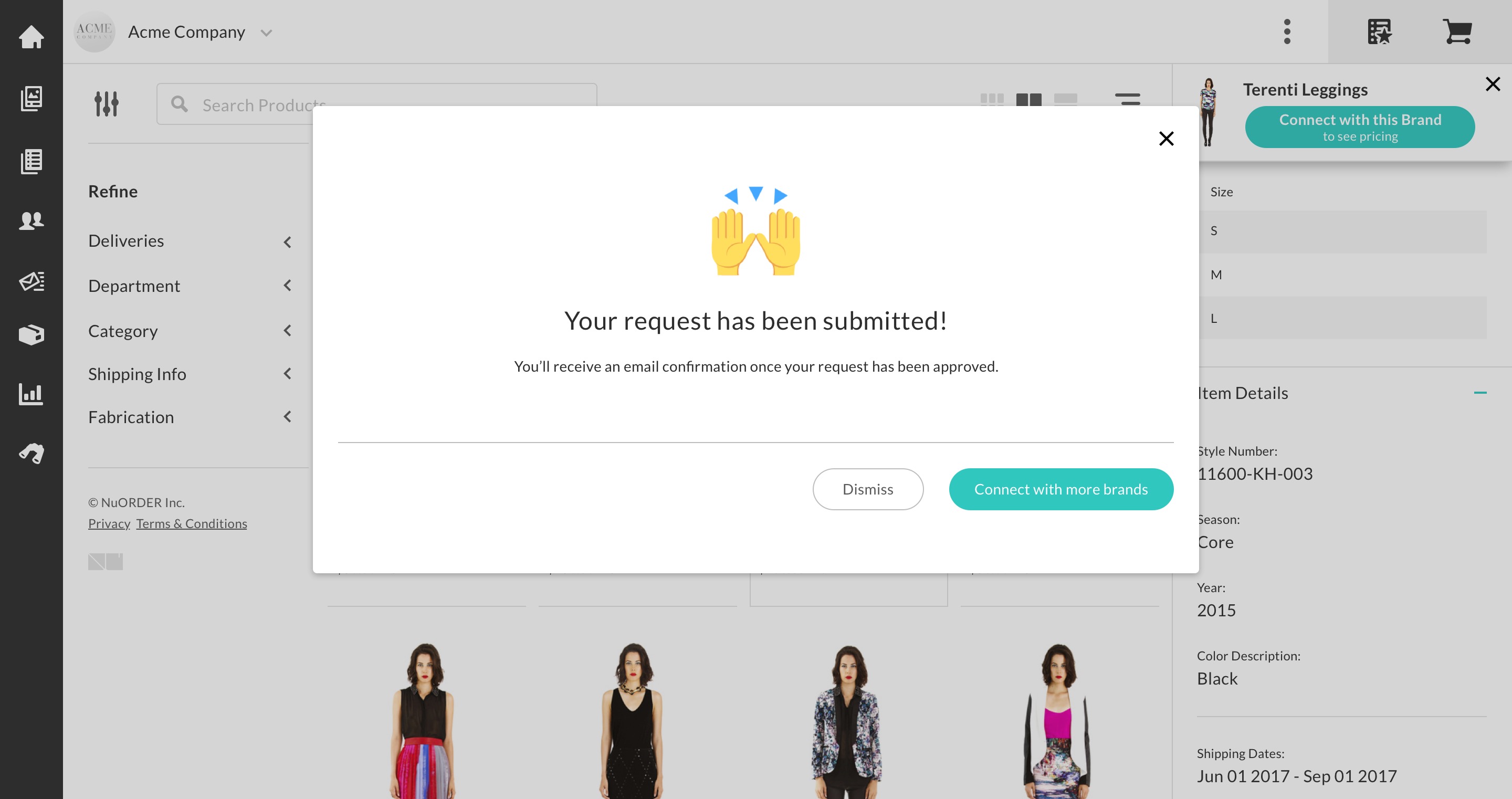To apply for access to the NuORDER Marketplace, you will first need to fill out the retailer profile form. This will give you the ability to request access to brands you may be interested in. To do this, click on the 'Complete details now' button to continue.
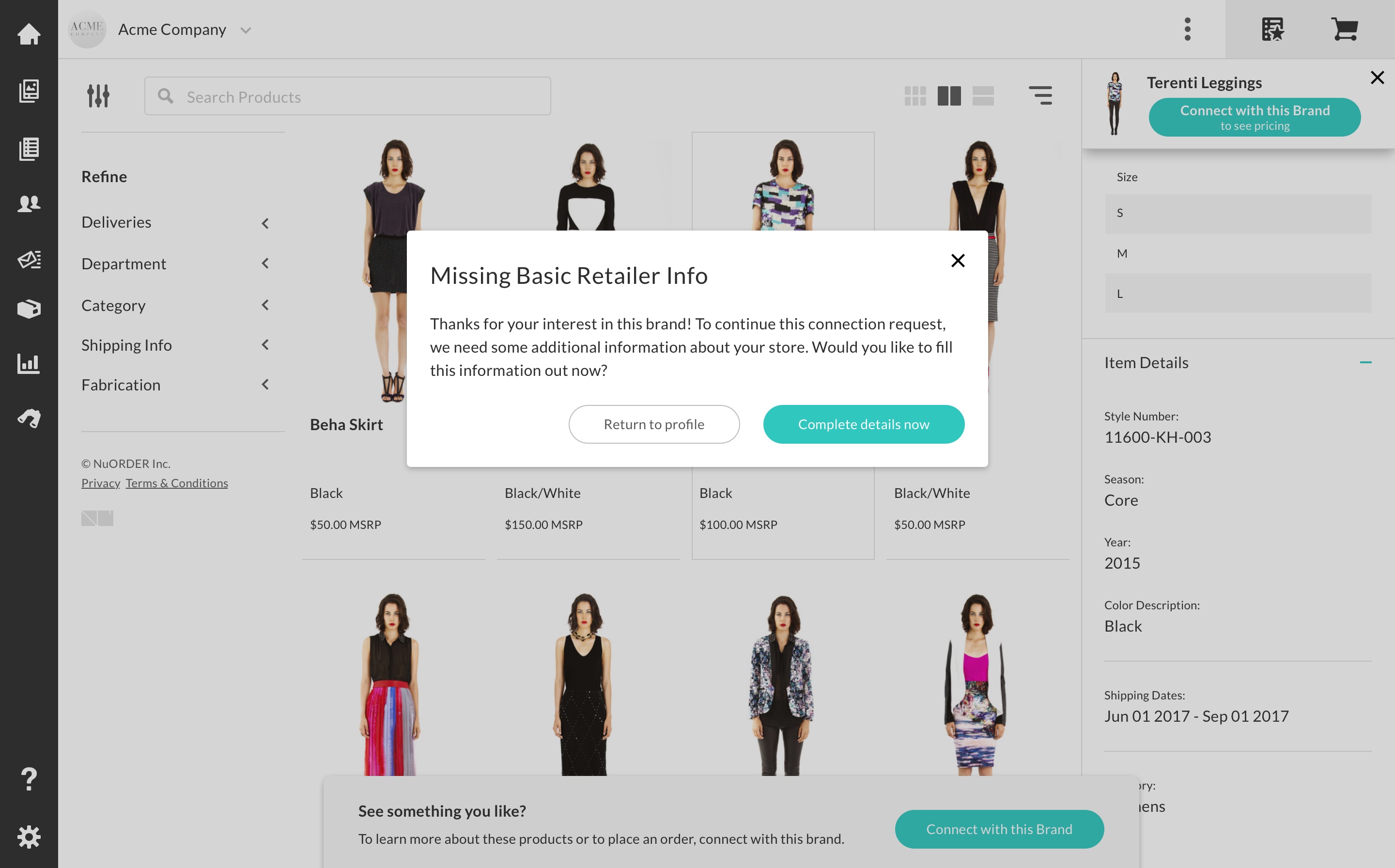
You will be taken to the Retailer Form where you can fill out your Retailer information. Please input all the information requested.
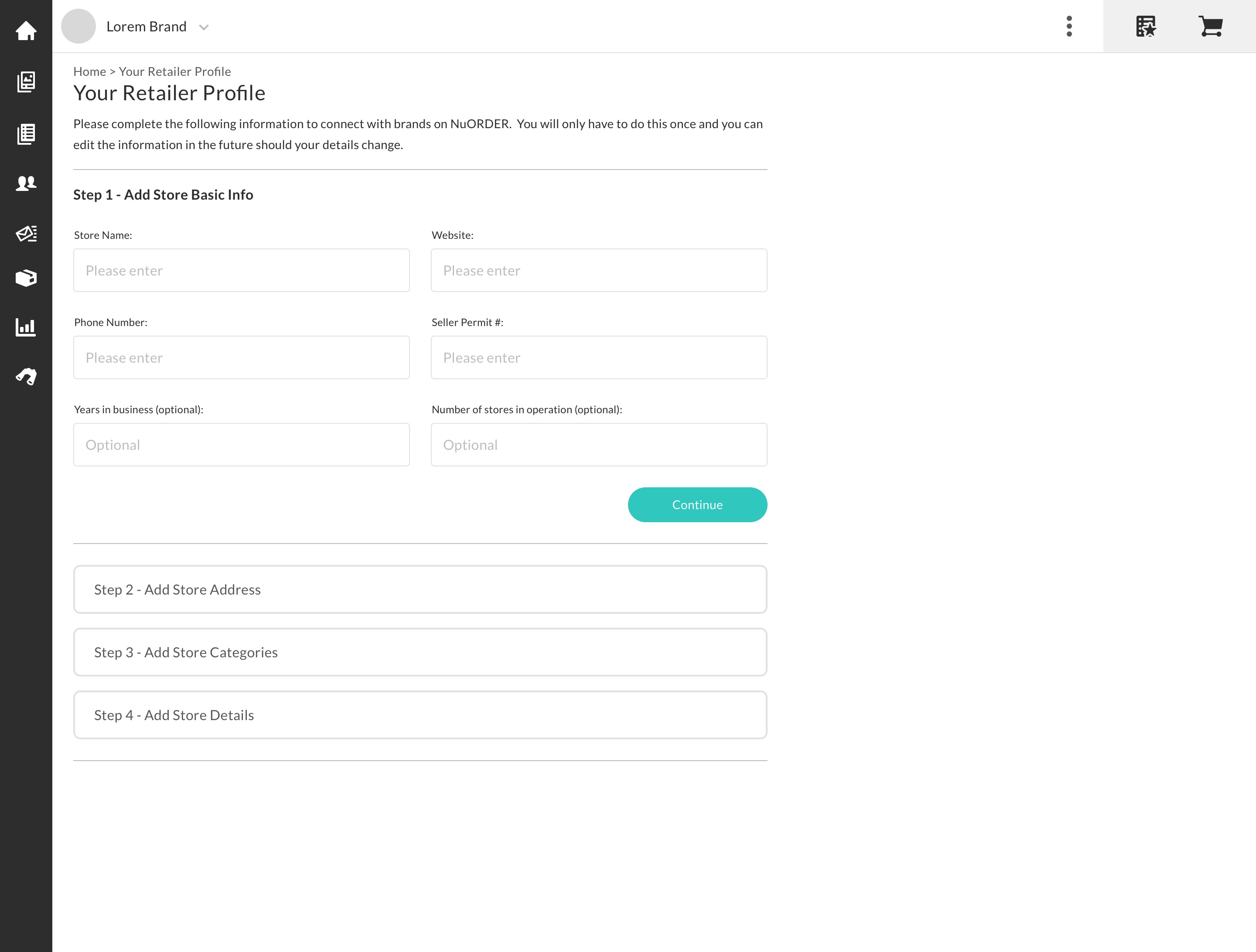
At step 4 - Add Store Details, you'll be prompted to enter the brand names that you stock. To add a brand, start typing the letter(s) of a brand that you stock and you should see a dropdown list appear.
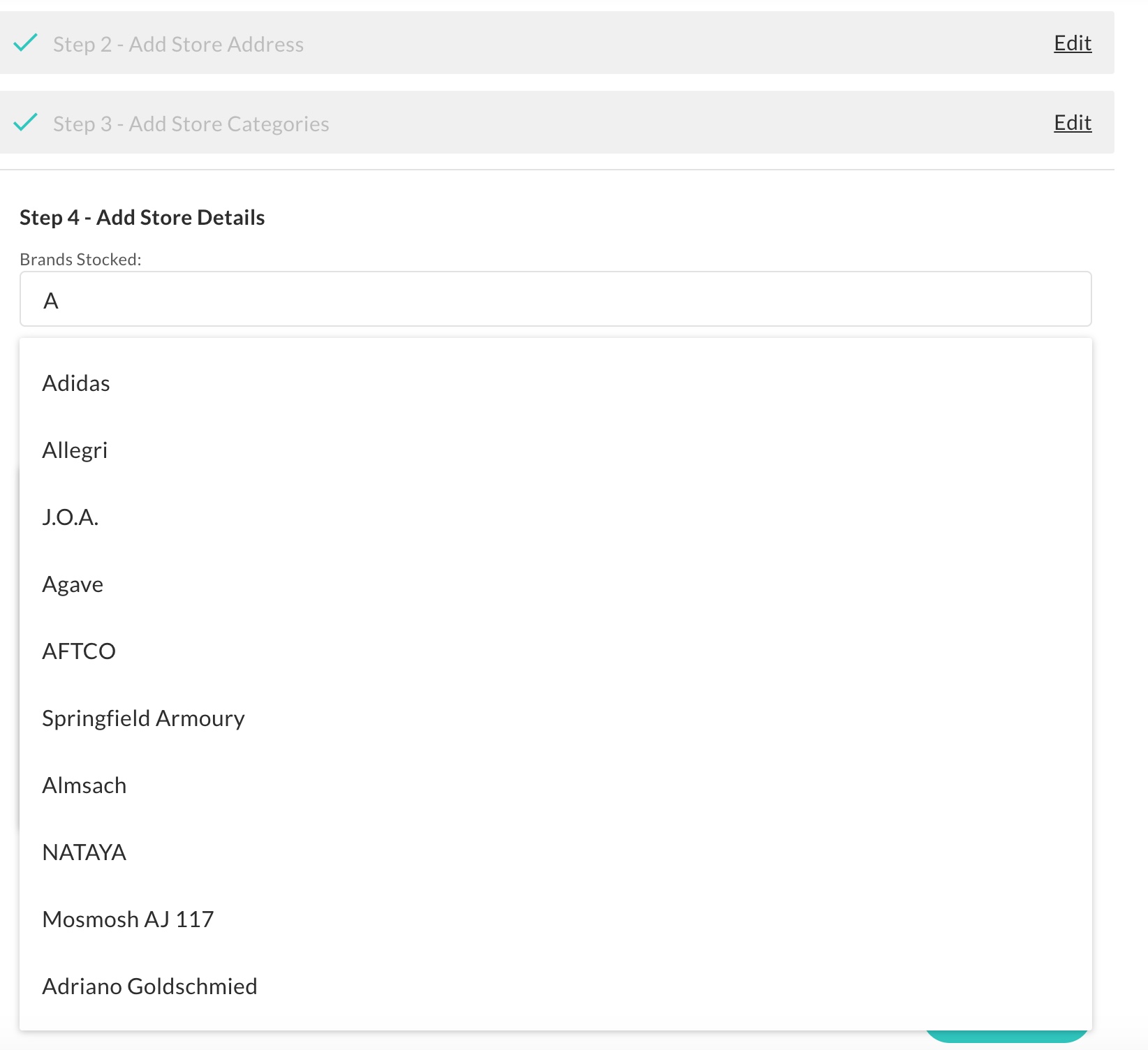
Select from the list and press enter to add the brand. This isn't a free-format field, so you can't manually add text.
Note: you won't be able to save your profile until you add at least one brand.
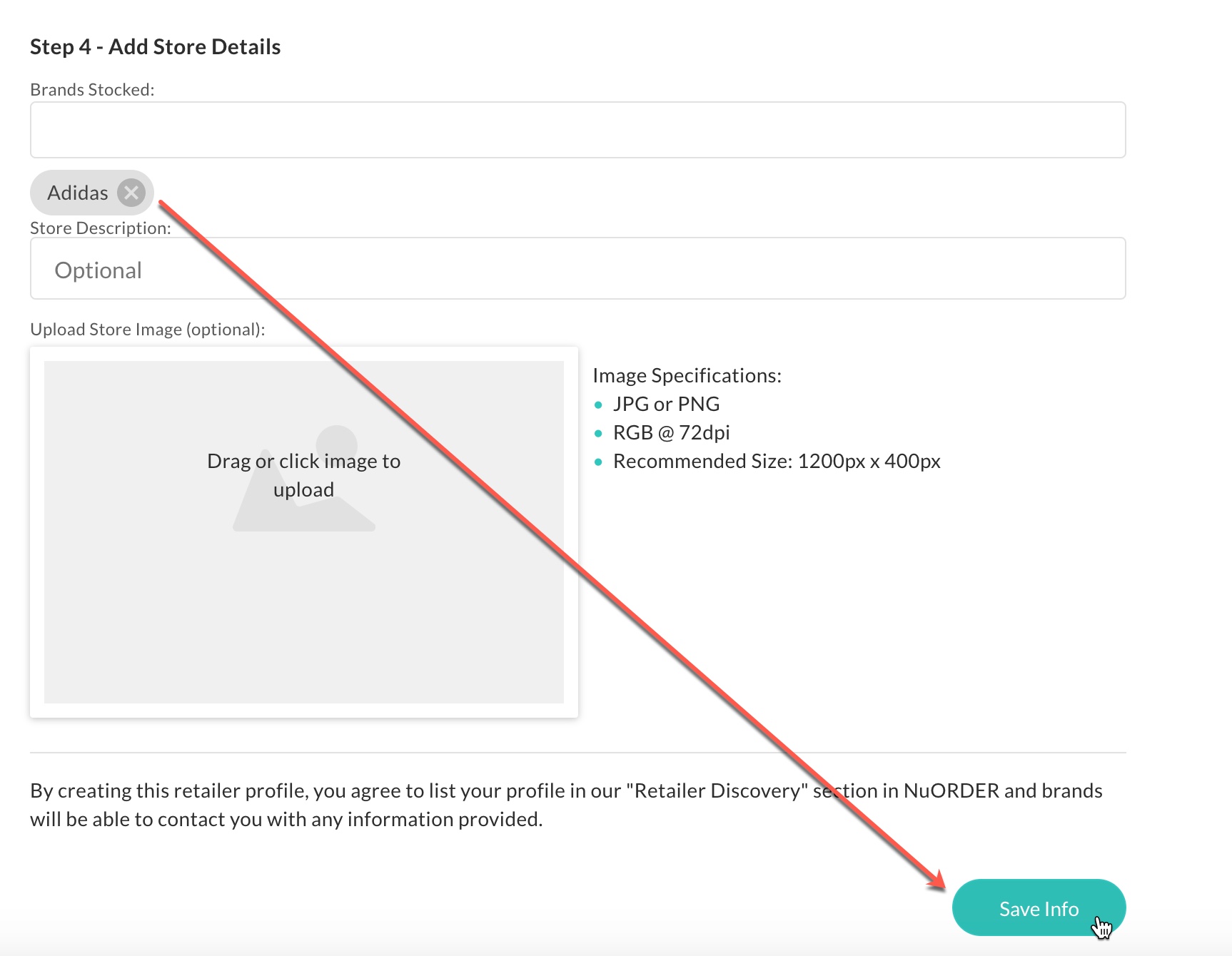
After you've completed all the required information, submit your form. You will receive an email confirmation when your request has been approved. Once you're approved, you will be able to request access to other brands through the NuORDER Marketplace.