The Restrict Inventory setting allows brand users (like sales reps) to view the same inventory display threshold as buyers.
Note: See Inventory preferences for setting inventory displays.
Set this inventory restriction at the brand user level by going to Settings > Brand Admin > Users > Manage Brand Users.

Look through the list of users to find the one you want to edit. Select the pencil icon for that user (on the far right, directly next to the user's Currency).
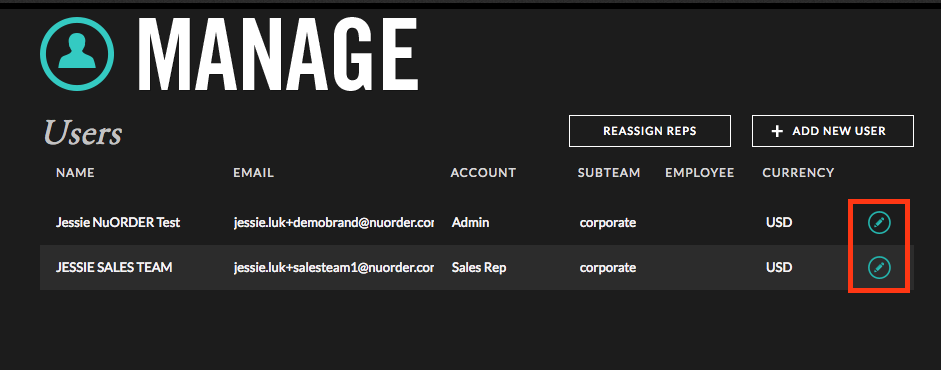
In the Edit user screen, toggle on Restrict Inventory and then select Save Changes.

Ask the user to refresh their page for this updated inventory view, applicable in the following:
- Product Details panel.
- Linesheet / Custom List PDF file.
- ATS Report exported from a Linesheet / Custom List and reporting section.