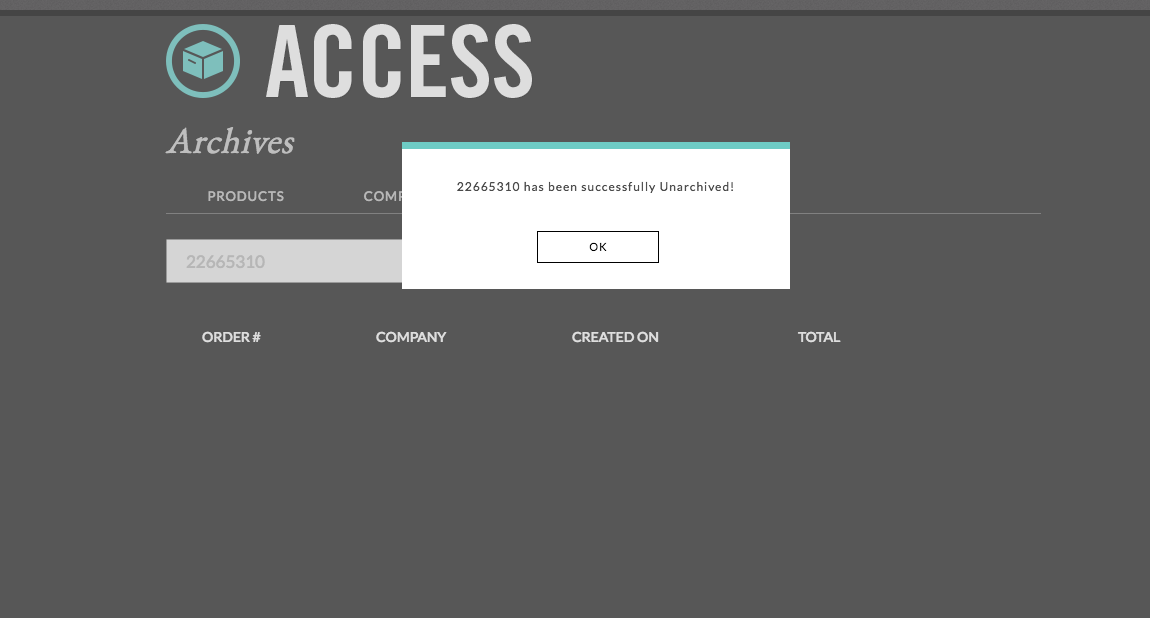If you have archived an order you can easily access it with the following steps:
1. Navigate to the Archive page using the click-path: Settings >> Brand Admin >> Data >> Archives
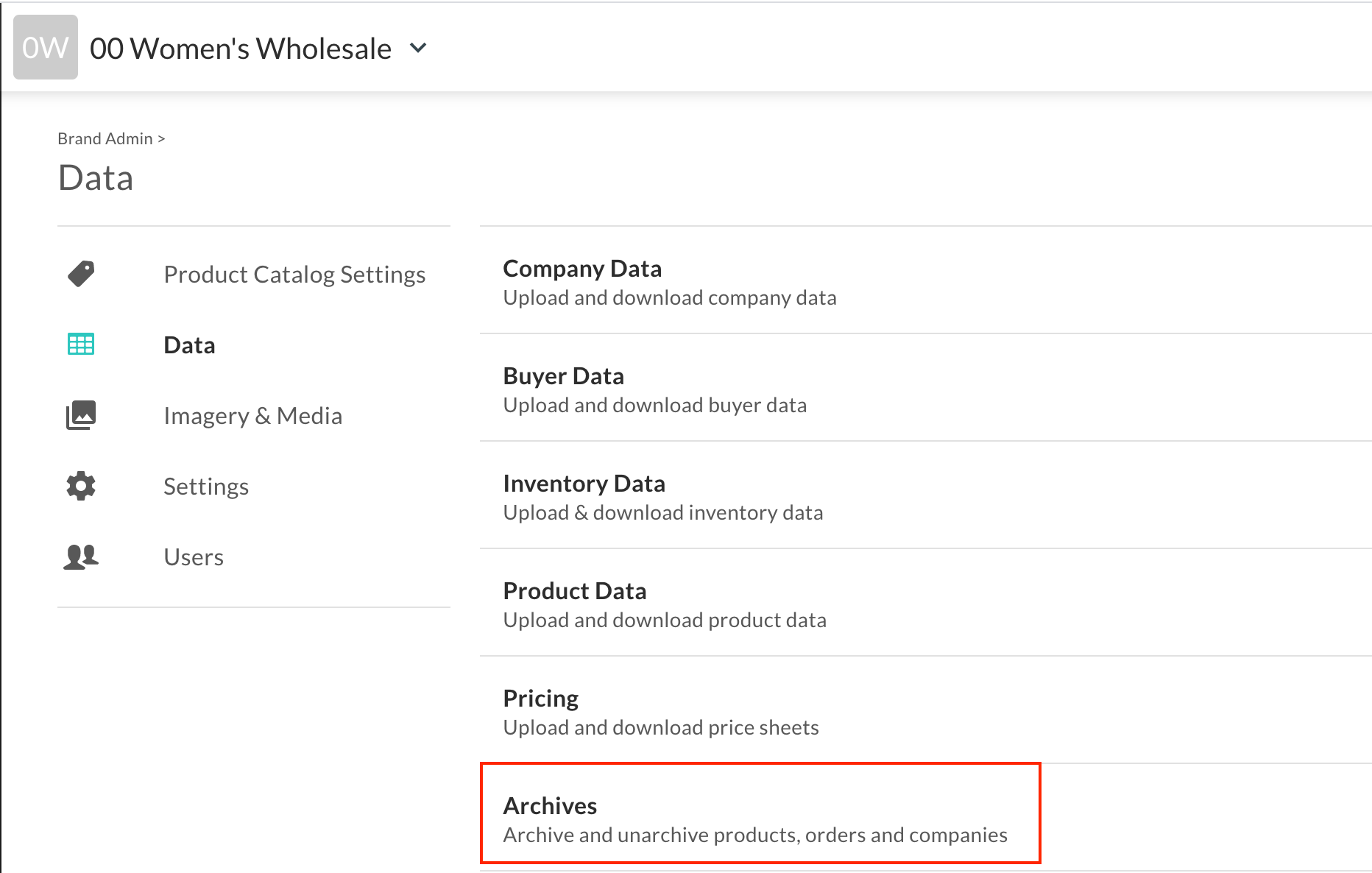
2. When the Archive page opens, click the 'Orders' tab.
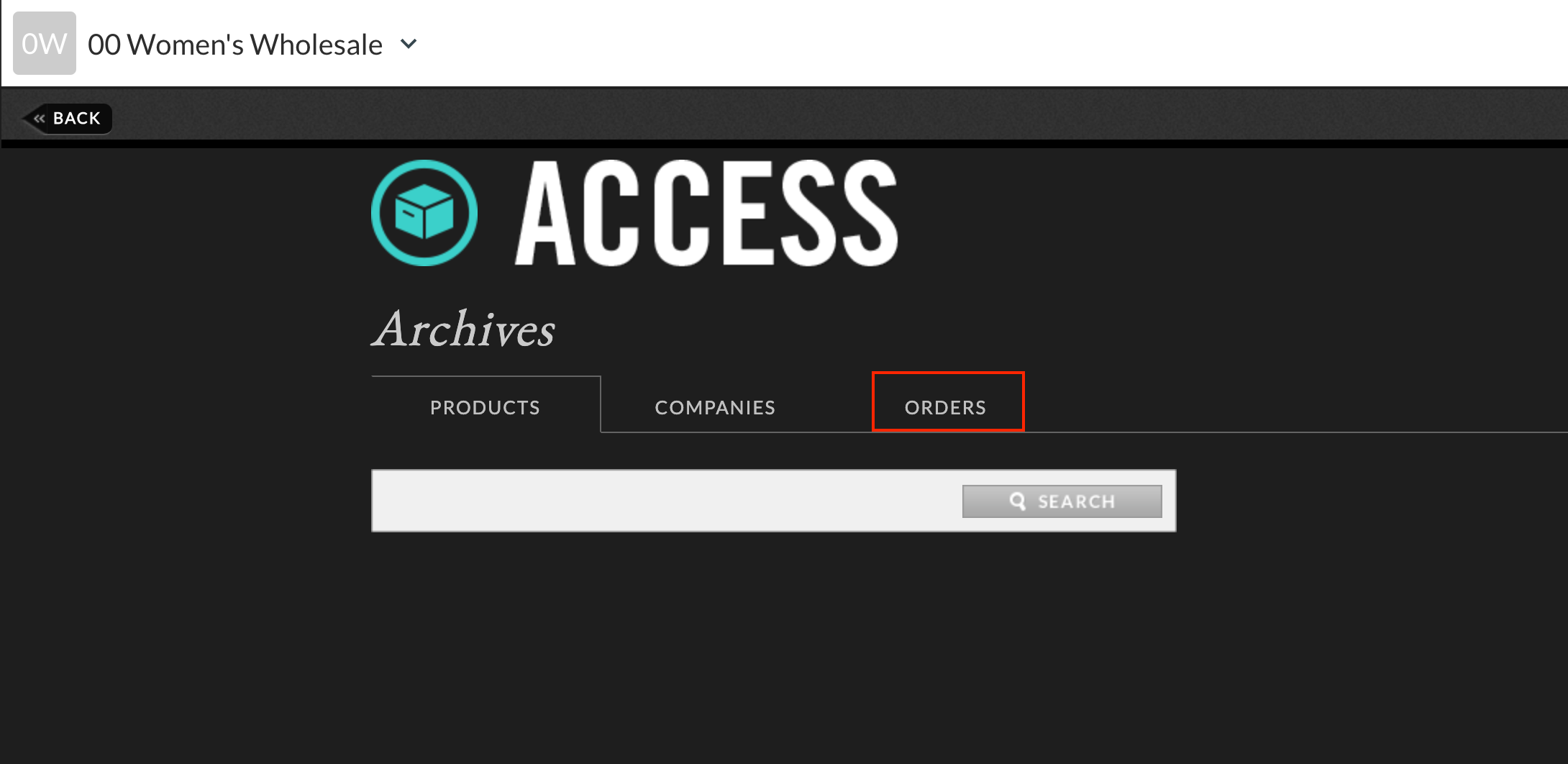
3. In the search box, type in the Order Number of the order and click 'Search'.
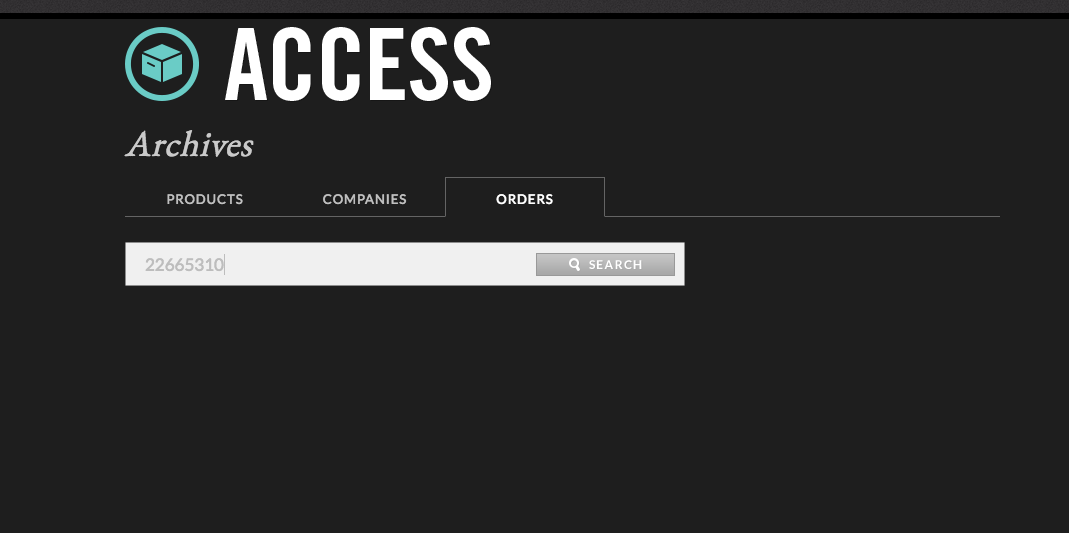
A pop up will be displayed showing the number of search results.
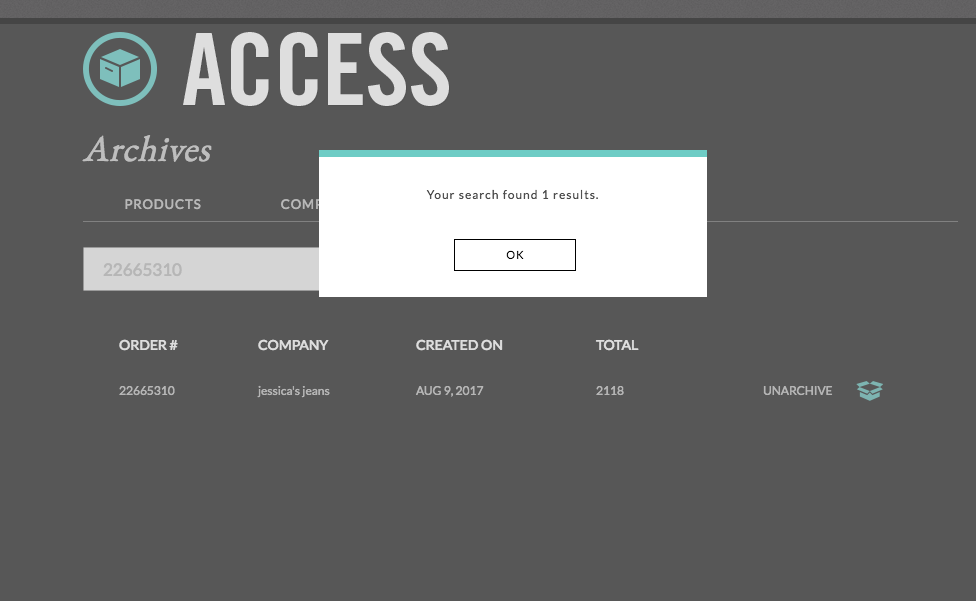
4. Once the results are displayed, you will click the green 'Un-archive' icon on the right side of your screen.